Qwilr + Salesforce
Create personalized proposals with one-click from your CRM. Plus, automate manual work with Qwilr’s Salesforce automations.

Reduce admin and errors
Automate personalized sales materials, send quotes, collect esignatures and run your perfect proposal process
Create personalized sales material in one click from Salesforce
Qwilr’s ready-made templates let sales reps generate proposals instantly without leaving Salesforce.
Personalize every page automatically with data from the Opportunities, Contacts, Accounts or Leads object.
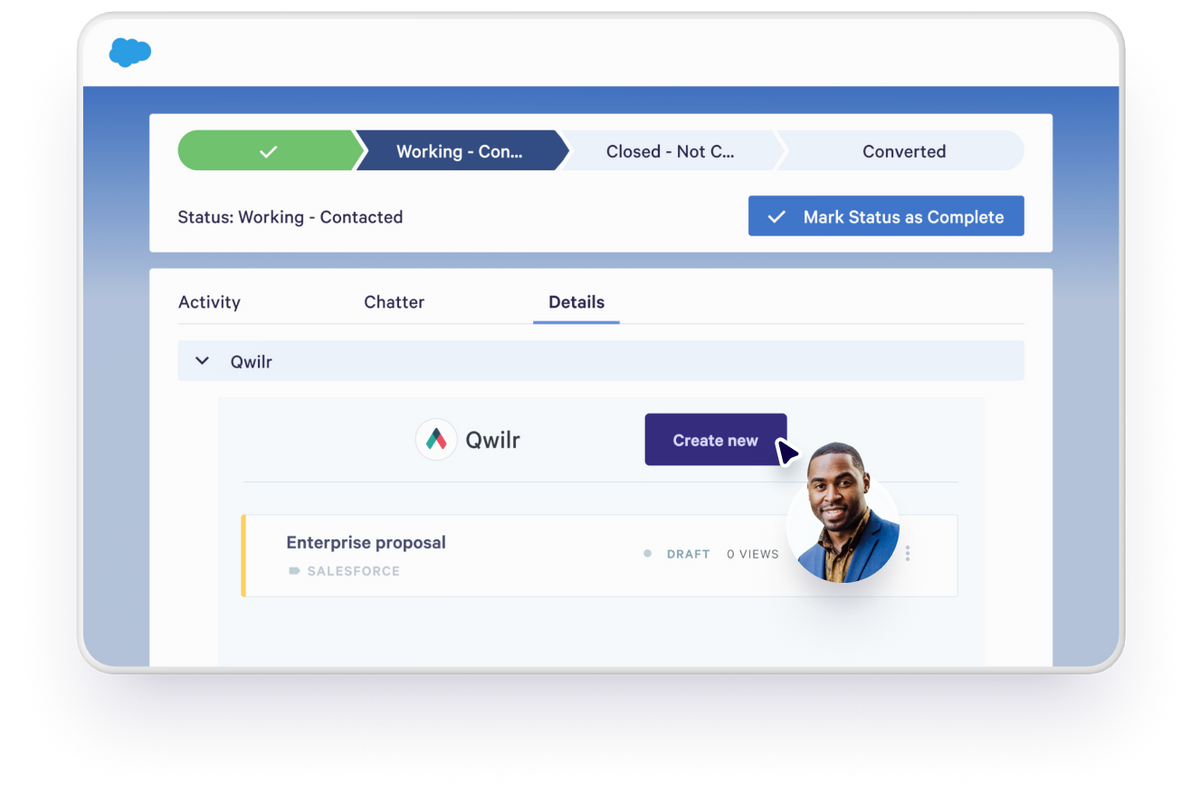
Automatically keep your CRM up to date
Connecting Qwilr and Salesforce allows you to update Opportunity line items – like deal size – without any manual intervention.
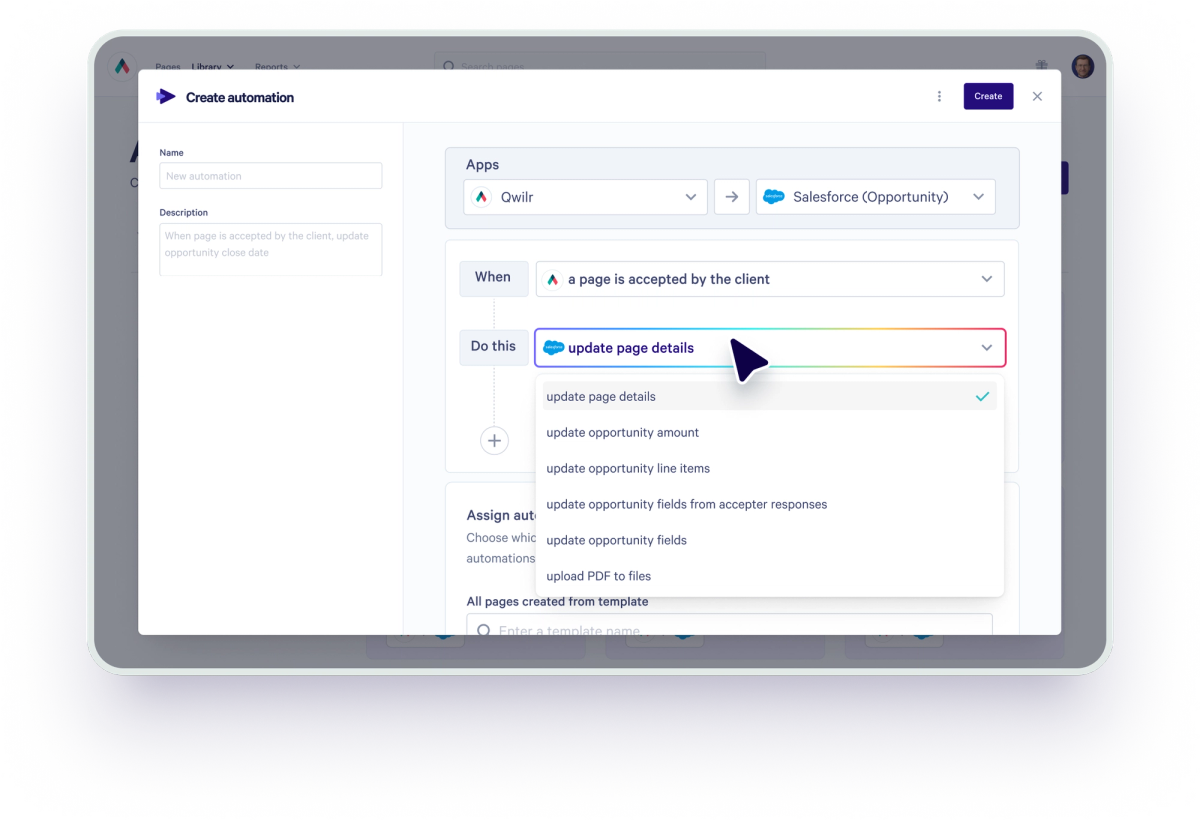
Collect e-signatures and payment
Add legally binding electronic signature fields to proposals for faster approval. Let buyers accept and pay on the spot with the options embedded in the document.
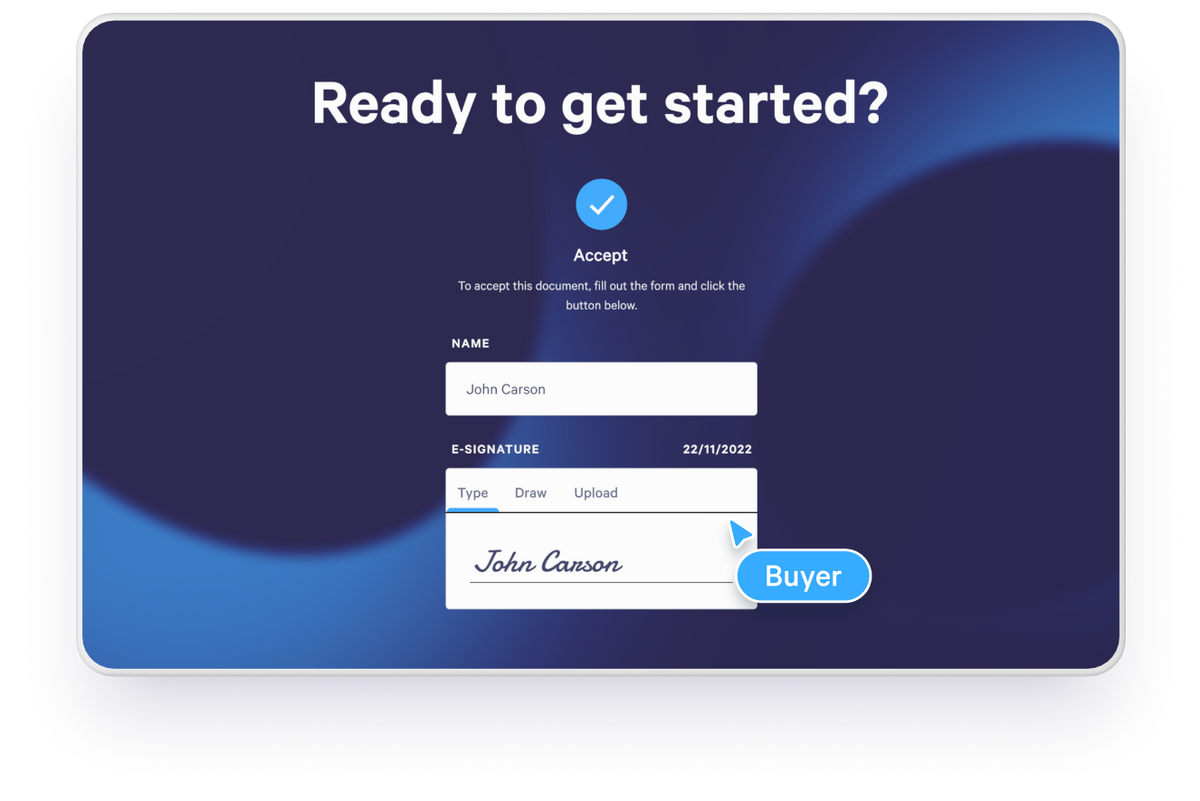
Send a link and track activity within the deal record
Share a link with your buyers, track when they view or accept your document within Salesforce itself. Or, track how they’re engaging with every page using Qwilr’s analytics.
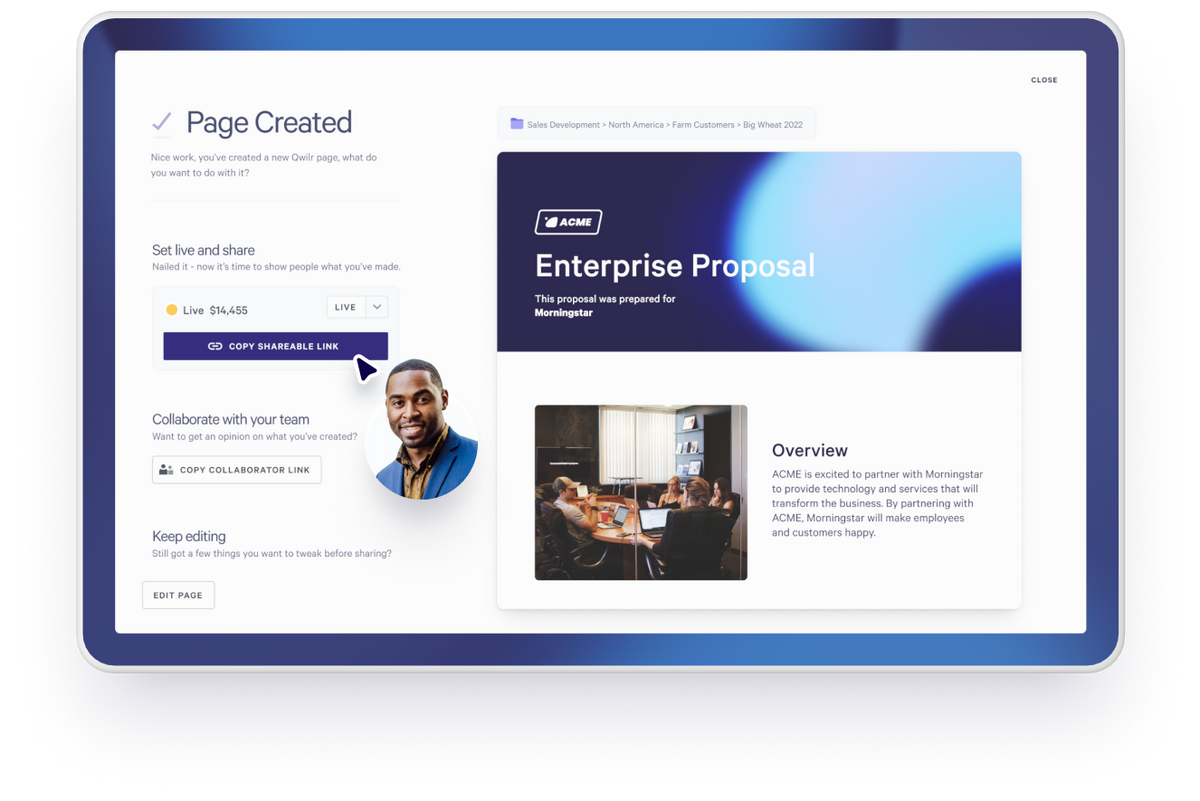
Automate your closed/won admin
Use Qwilr and Salesforce Flows to automate your busywork after the deal is won – like sending onboarding emails, invoices or payment reminders.
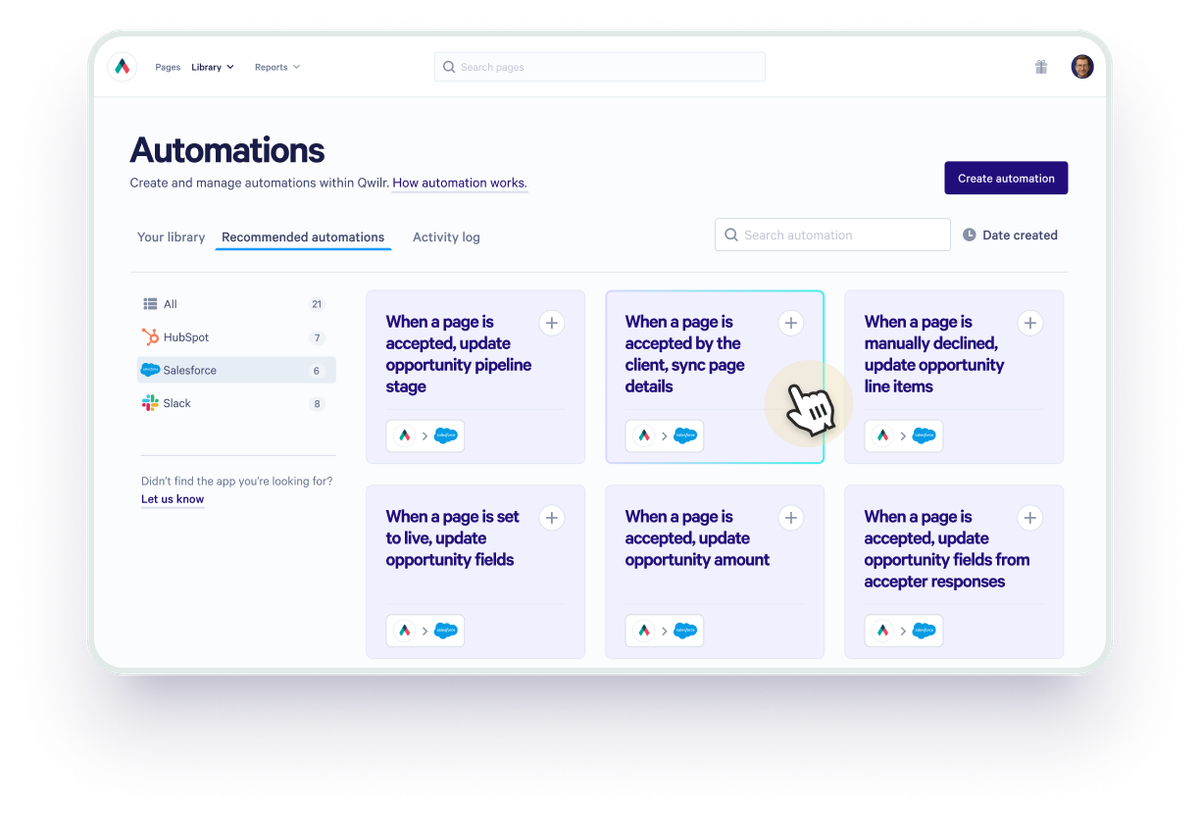
Enhance your Salesforce integration
Connect additional tools to increase your sales velocity.
Get started with Salesforce
Visit our help documentation to connect your Salesforce account to Qwilr and start automating personalized sales material.
Visit how-to guide
Frequently asked questions
Qwilr customers can create proposals directly from their Salesforce CRM with a Qwilr Enterprise plan. Once templates are created, details from Account, Lead, Contact, or Opportunity records can be automatically pulled in to personalize proposals at scale.
Proposals created with Qwilr using the Salesforce integration are completely mobile responsive. Qwilr proposals are created as online pages, instead of a PDF. You can create thousands of proposals and sales material through Qwilr, knowing they will work on any screen resolution.
Proposals created with Qwilr using the Salesforce integration are completely interactive. Add dynamic pricing, Calendly links, videos, images, animations, an interactive ROI calculator and more - all with Qwilr's proposal software.
Qwilr proposals generated through the Salesforce CRM integration have the ability to capture digital e-signatures. Collect one or multiple signatures to accelerate deals and capture details from your customers. Qwilr e-signatures support legally-binding documents.

