Getting started with Qwilr
Automate personalized proposals, send quotes, collect esignatures, and track analytics in a few easy steps.
Set up your free trial account
Shorten the time it takes to create sales material. Simply enter your email and choose a password to access your free 14-day trial.
Start free trial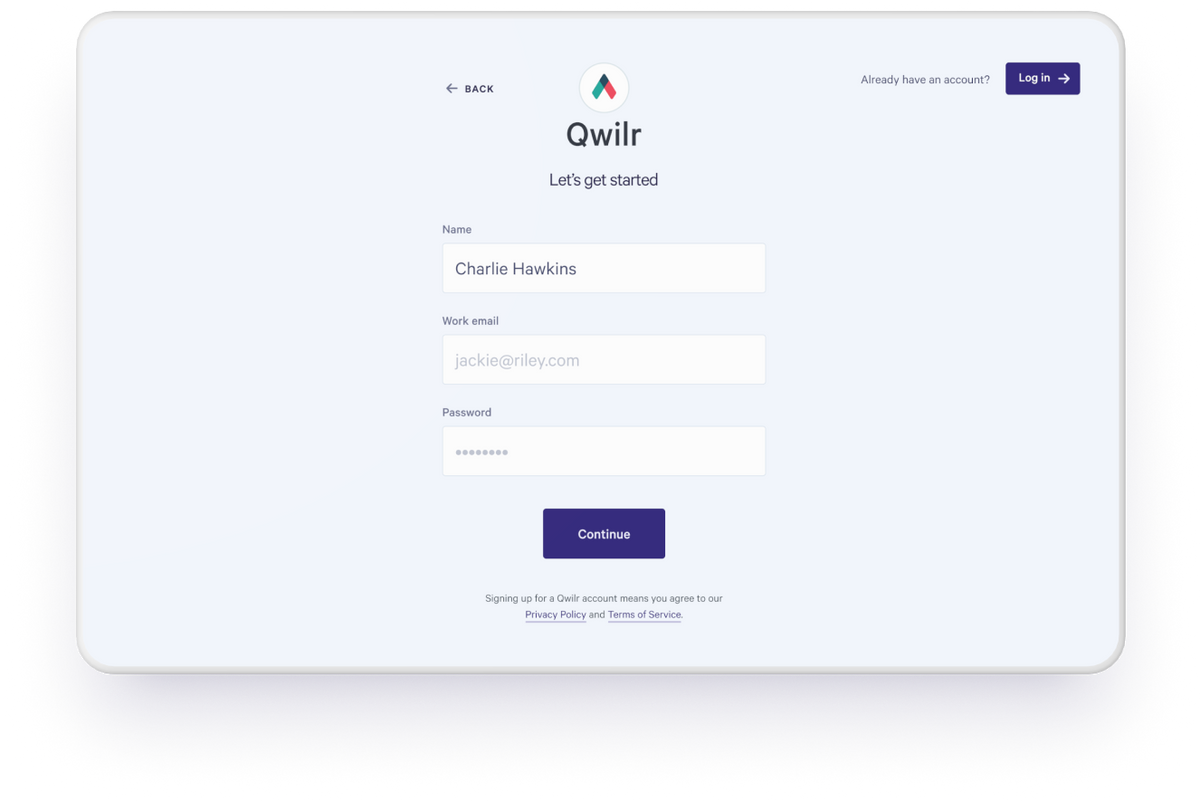
Set your brand guidelines
Qwilr's brand editor lets you add your own set of brand colors and fonts, which will apply to all your team's pages.
Explore brand set up articles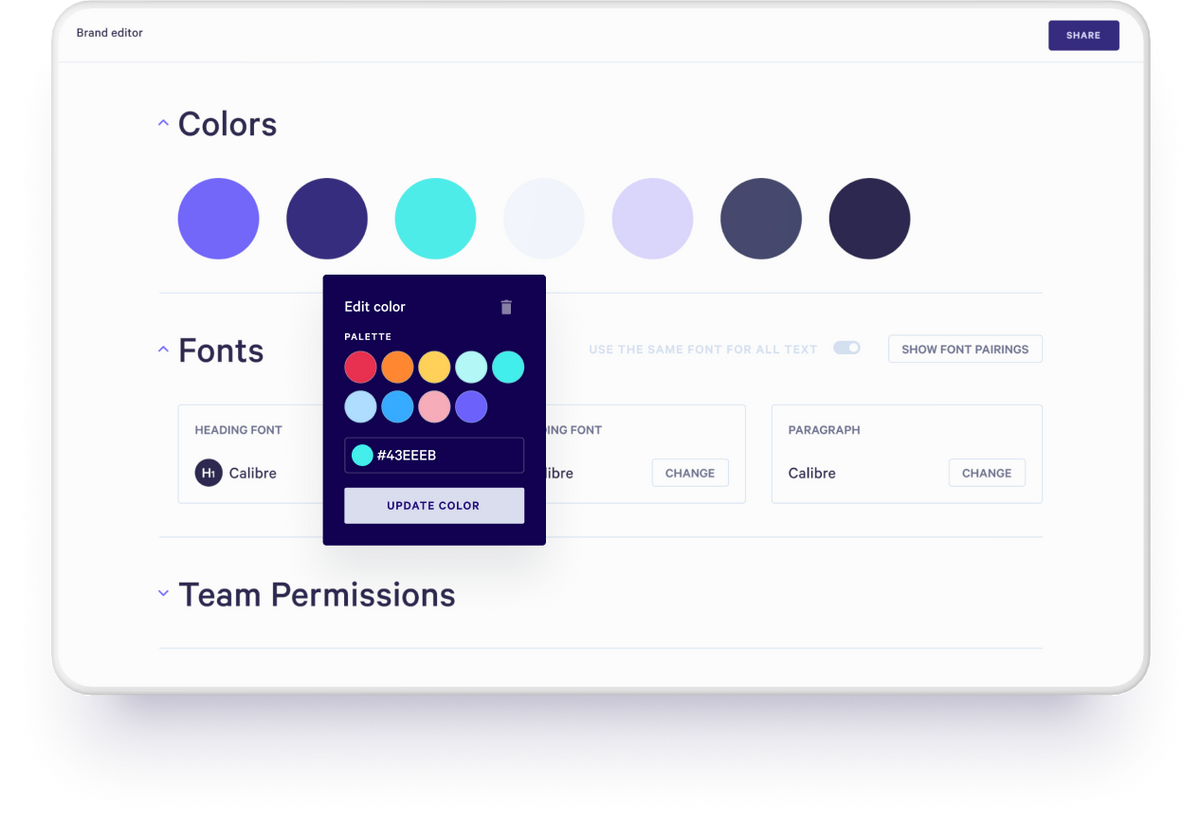
Invite your team
Invite your team through your account so they can explore Qwilr for themselves.
Explore user management articles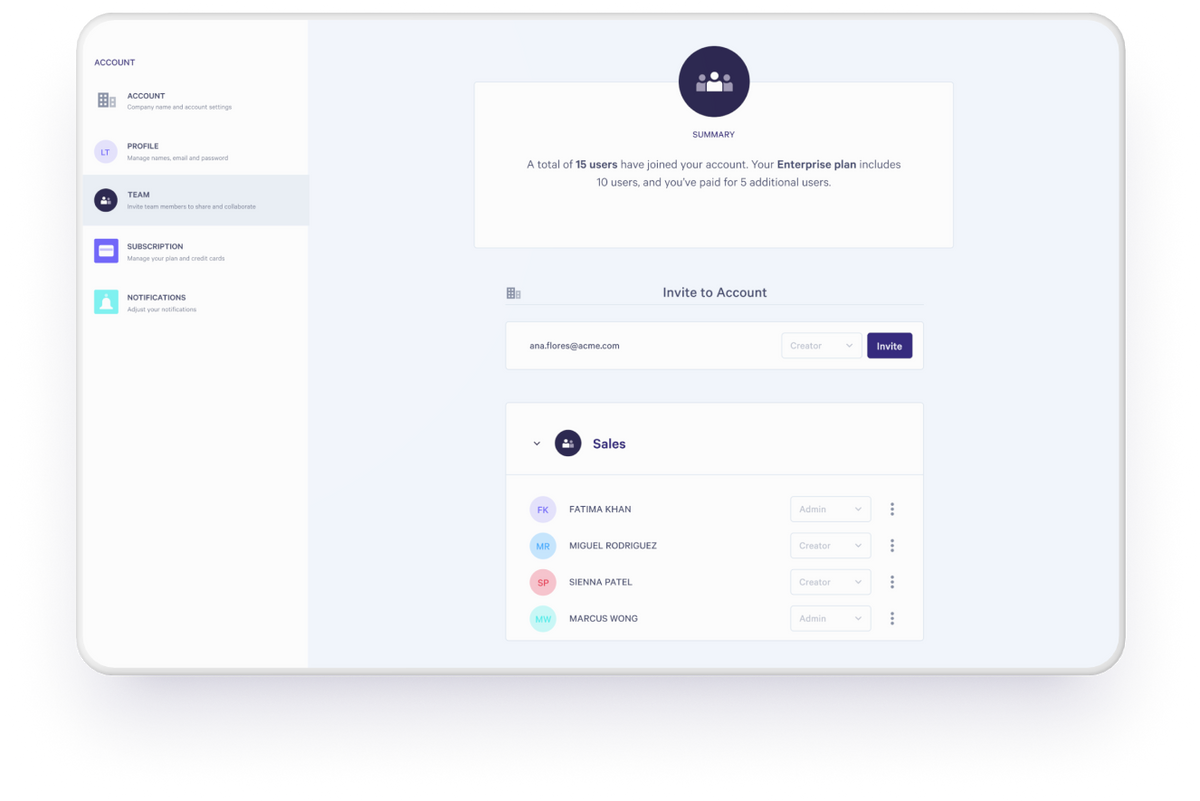
Create your first page
Create a page from scratch or select from over 100 templates. Embed videos, interactive pricing, personalized content, esignature and more, with our powerful online editor.
Explore Qwilr page articles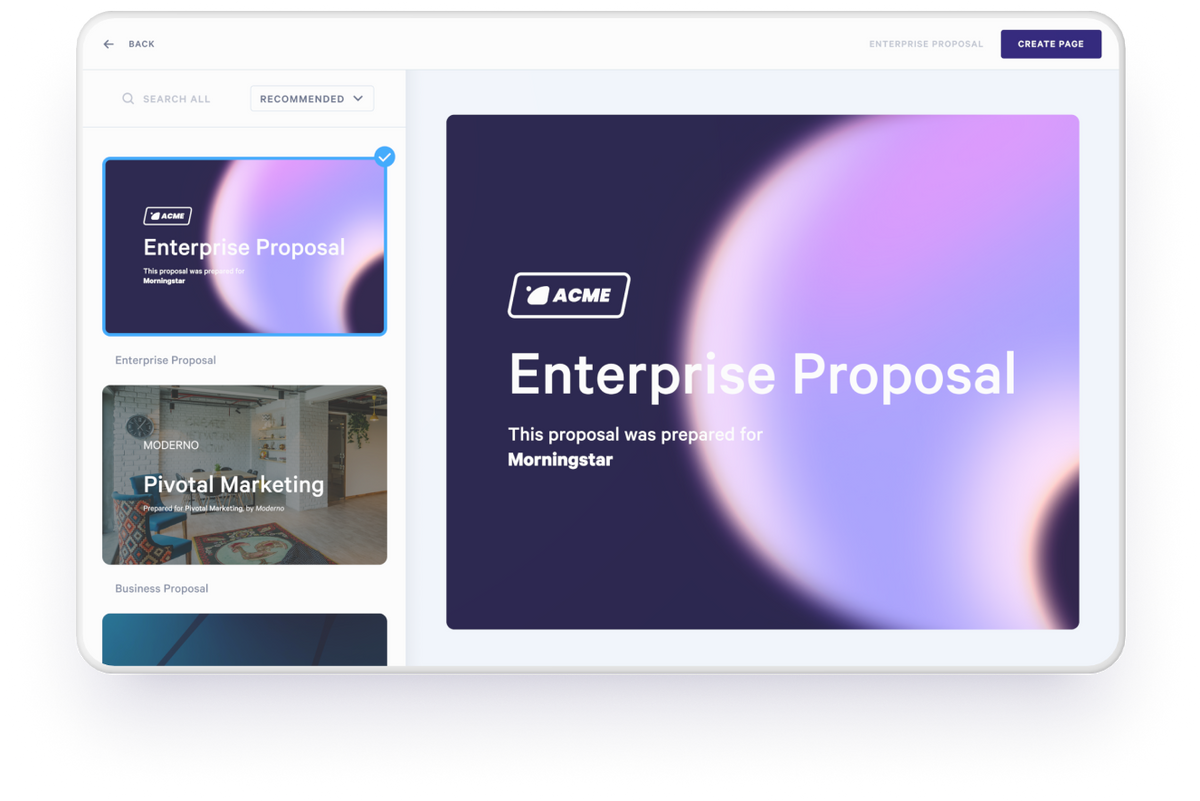
Share your page
When you’re ready, share a link with your buyers and track how they’re engaging with your content through Qwilr’s analytics.
Explore page sharing articles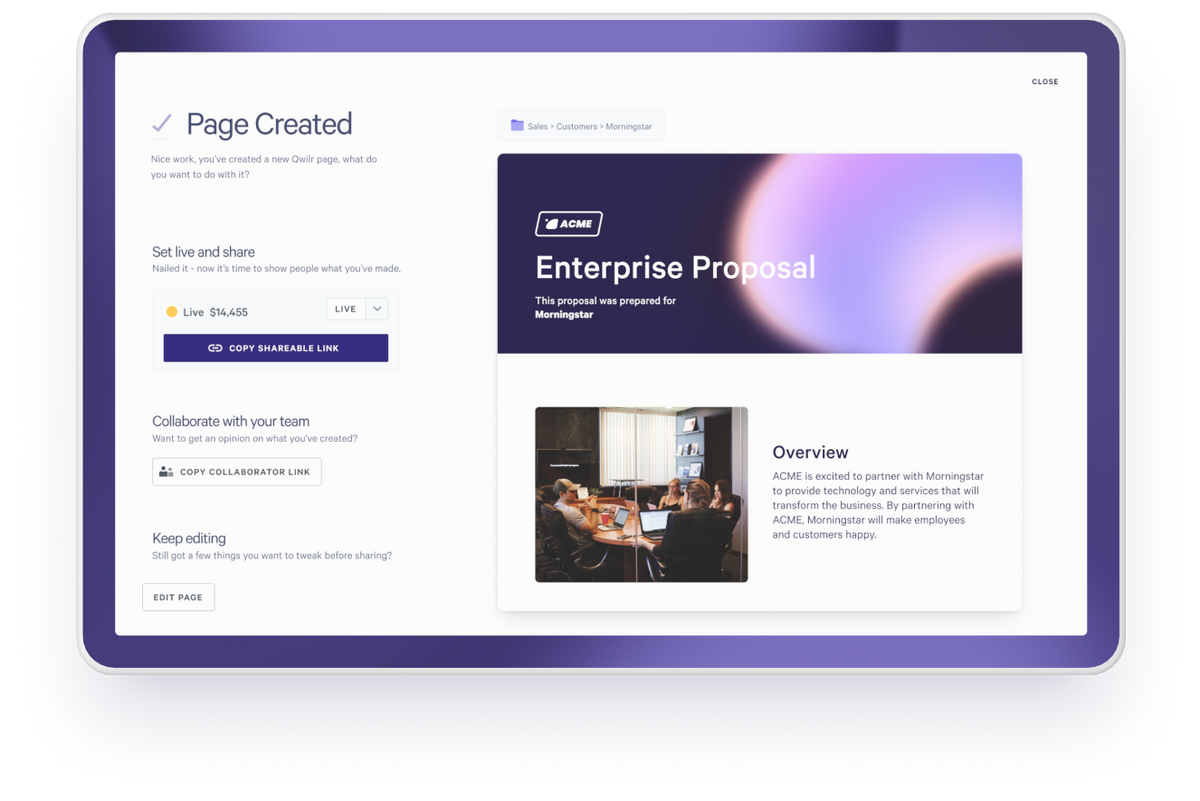
Learn more
Visit our help centre for in depth guides detailing how you can get started, creating and editing pages, analytics, integrations and more.
Visit help centre
Need Further help?
Qwilr’s support team are available 24 hours a day with an average response time of 30 minutes. Send your questions to help@qwilr.com or by clicking on the ‘? Help’ icon in the bottom righthand corner in Qwilr.
