Do you charge customers on a recurring basis?
Sick of wasting time setting up each subscription in your payments platform?
Or even worse, manually billing your customers every month?
Now, with our latest update to QwilrPay, accepting repeat payments has never been easier.
As of today, you can automatically collect recurring payments and subscriptions via QwilrPay – something that many of our customers have been requesting.
No more jumping between platforms to configure accounts.
No more friction for your clients.
No hassle.
Just set it up once and watch the funds roll in.
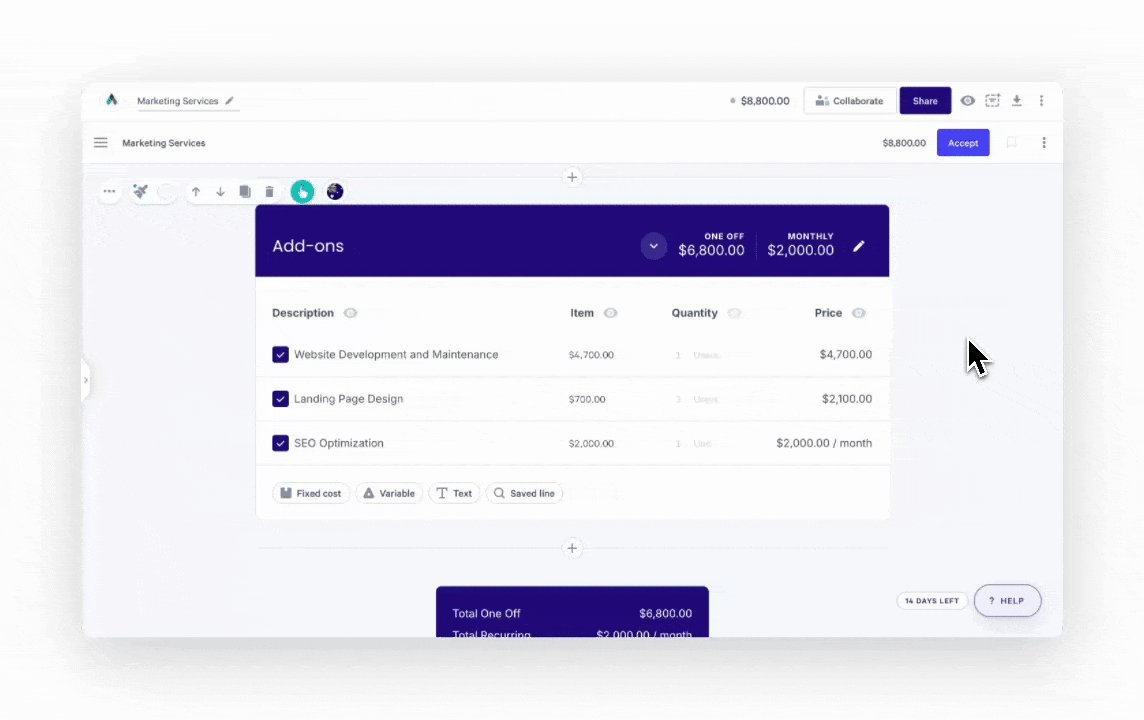
What is QwilrPay?
QwilrPay is an integrated payment solution built directly into your Qwilr proposals and quotes.
This means you can get paid the moment they say "yes" to your proposal, removing that awkward – and sometimes lengthy – disconnect between acceptance and payment.
Want to learn more? Check out this blog post.
Previously, you could only accept the initial payment through QwilrPay and then you’d need to manually set up each subscription in Stripe.
Now, that’s no longer necessary.
What’s new?
With this update, you’re able to…
- Accept recurring payments directly from your Qwilr pages
- Choose the frequency of these payments
- Choose start and end dates for your payments
- Add anchor dates to bill customers on the same day (e.g. 1st of the month)
- Add free trial dates so billing starts after the trial period ends
- Utilise Stripe Billing features like smart retries, invoicing and subscription management
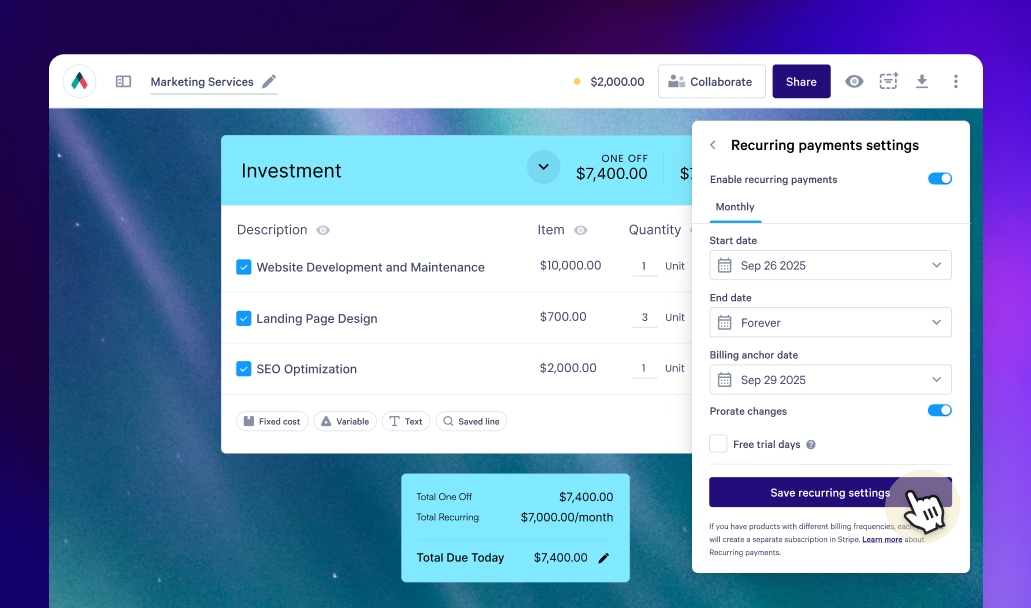
So whether you’re an agency collecting monthly retainers, running a subscription SaaS service or collecting any type of payment on a regular basis, this means…
- Less busywork and manual setup
- Smoother workflows
- A better experience for your clients.
How to set up recurring payments
If you have QwilrPay connected, you can configure recurring billing in just a few clicks.
Across your whole account...
- Go to Library > Payments > Settings
- Turn on recurring payments for your account
- Configure default recurring payments settings across all new templates and pages
- Adjust default start, end and anchor dates
Once you've done this, on each new page...
- Click the edit icon (the pencil) next to any line item or package toggle
- Adjust the Billing Frequency to your preferred schedule
- Click “Recurring payment settings”
- From here, you can adjust the start and end dates, and add anchor dates or free trial dates for this individual page
If you’re not using QwilrPay yet, this guide will help you get set up – and you can learn more about recurring payments here.
Got questions?
Our team would love to help, reach out to help@qwilr.com
We’re launching this feature in early access so that you start benefitting from it now, while we continue to add refinements based on your feedback.
A note about fees
Recurring payments uses Stripe Billing which incurs additional fees.
Click here to learn more.
These fees are directly from Stripe and not set, controlled or managed by Qwilr
About the author

Guy Hall|Product Marketing Manager at Qwilr
Guy works on product marketing at Qwilr – tackling things like positioning, messaging, sales enablement and more. Guy has a background in content and communications, and has worked across a variety of industries including tourism, telecoms and tech.