Want to take control of what your buyers see when they’re agreeing to your offer?
With our latest improvements to Agreements and Accept Blocks, you can customize your buyers’ acceptance experiences, align with brand and legal requirements, and generate polished, professional PDFs.
What are Agreements and Accept Blocks?
The Accept Block is where your buyer agrees to your offer – they can do this by simply clicking a button, or with a legally binding e-signature.
Agreements are plain-text, print-friendly contracts and agreements that can be added to your Qwilr pages.
These can be all sorts of contracts, from Terms and Conditions to Non-Disclosure Agreements, and everything in between.

We recently added two new widgets to our Agreements feature – Signature and Initials – allowing you to require that buyers acknowledge specific clauses of your contracts.
Head here to add a contract to a Qwilr page.
What’s new?
Edit the “Organization” field of your acceptance form
These controls have been very highly requested.
The acceptance form is what your buyer sees when they hit the Accept button.
Previously, when agreeing to your offer, your buyer was required to fill out the name of their organization and the spelling of the “Organization” field was locked to US English.
This did not suit all our customers' processes, nor the buyers that they serve.
Now, you can take control of what appears here. You’re able to…
- Conditionally show/hide this field
- Choose whether or not your buyers need to fill it out
- Switch the language of this field between US and UK English
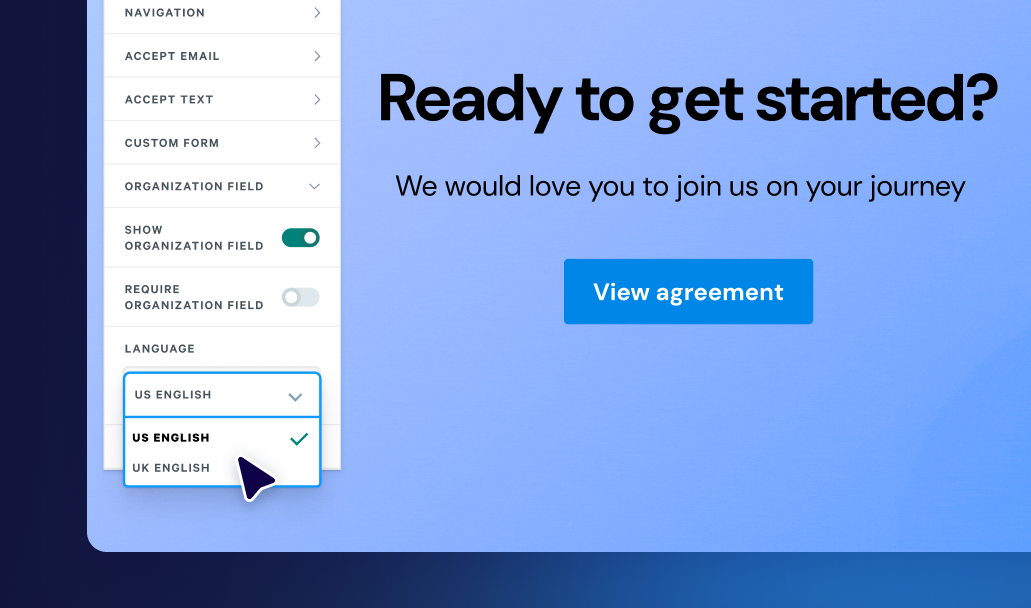
Why this matters: You can now align your forms with your internal process and meet your buyers' expectations for language.
New Agreements font controls
Great news! You’re no longer limited to using our default typeface in your contracts and agreements.
You can now take control over the appearance of your agreements, and change the font to any Google Font – or your custom font, if you’re on our Enterprise plan.
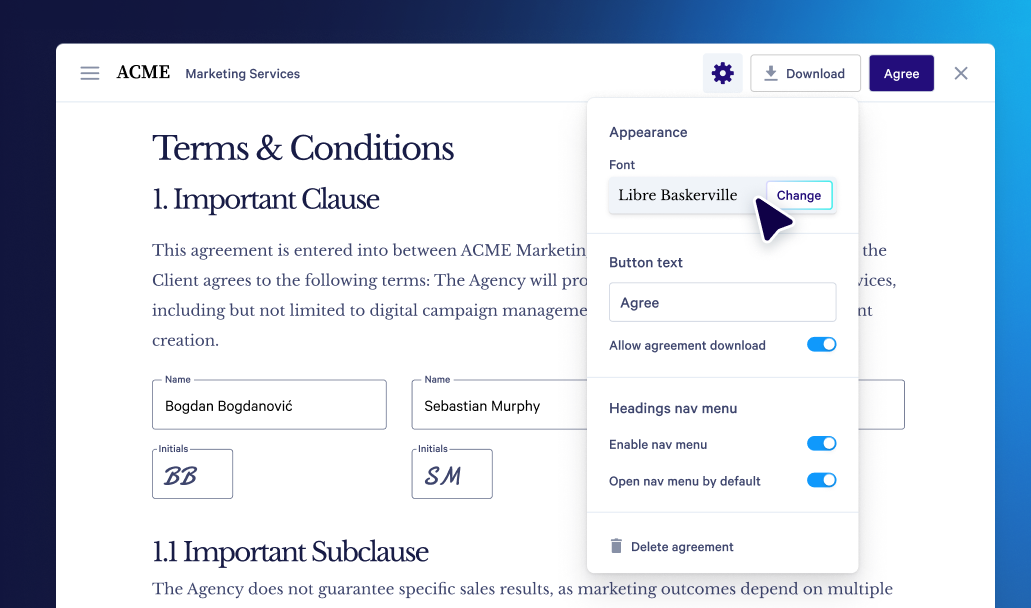
Why this matters: You can apply your contract font, if you have one, or simply customize your contracts to reflect your brand identity.
Agreement and Accept PDF updates
If you ever need to print or download your Accept forms or Agreements, this update is for you.
We’ve given their PDF outputs a more polished look.
We’ve reformatted both forms, making them feel more professional, and resized the page margins and fonts of PDF versions of Agreements, leaving you with a more traditional-looking contract.
Why this matters: It’s easier to deliver print-ready documents and contracts that look clear, clean and professional.
Try out these new controls
Want to see these updates in action? Test out your new controls here.
Or, if you need a hand, reach out to help@qwilr.com