In a survey of 1,400+ sales professionals, reps said they spend about an hour each day on admin tasks.
Wasting time on sales admin – like updating your pipeline stages, entering data and sending follow-ups to prospects – doesn’t just slow your team’s momentum; it can lead to costly, human errors.
Pipedrive users, we’re here to help with that, with new Automations that can take a ton of that work off your team’s plate.
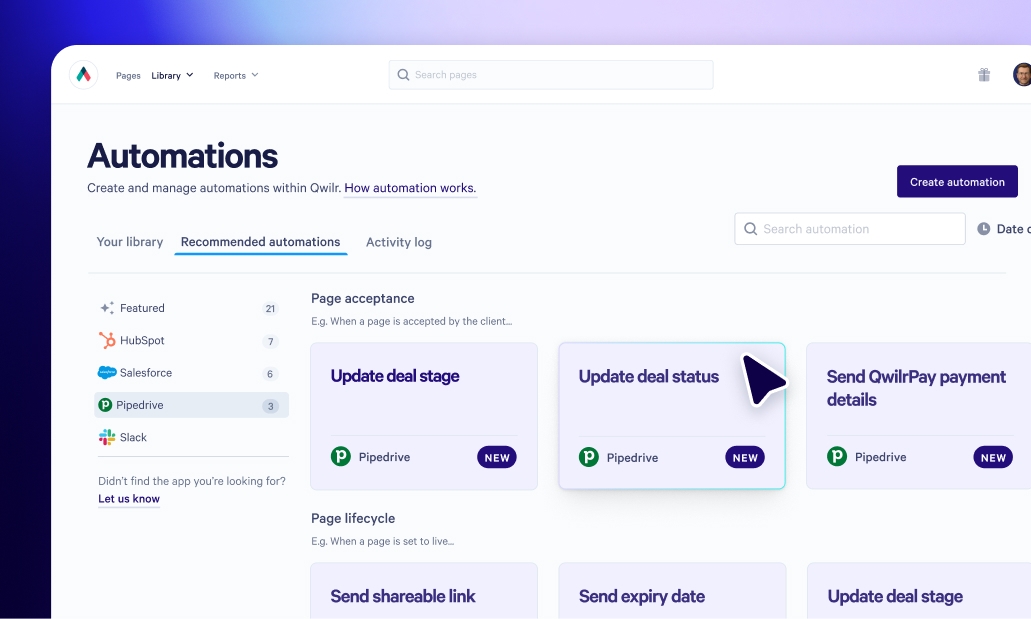
What’s new?
Now, changes in your Qwilr pages can be used to automatically trigger CRM updates, and fill standard and custom fields in your Deals with data from your proposals.
Activity, like whether a page is Accepted or Declined, will not only be automatically reflected in your Deals, but can be used to trigger complex sequences via Pipedrive’s Automations.
And simple actions, like updating line items in Pipedrive when a page is accepted, are just the beginning.
You can sync things like…
- Deal stages to Qwilr page events
- Page links
- Page views
- Expiry date
- Accepted line items
- And more!
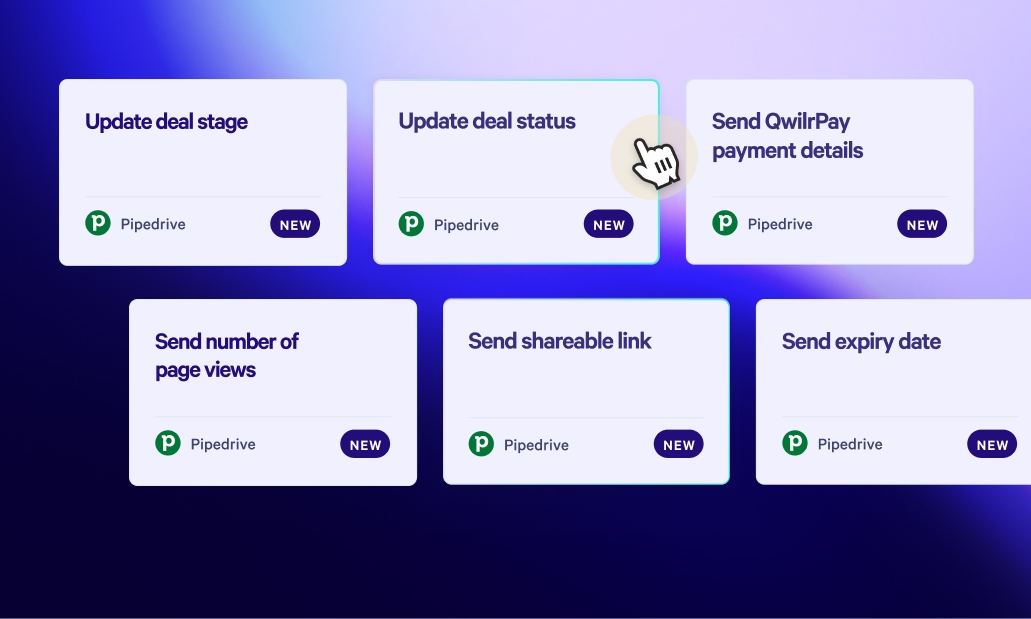
With this data, you can then harness Pipedrive’s Automations to trigger emails, rep activities and more.
Not only will your sales team save a ton of time each week, you’ll be running repeatable processes and working with accurate, real-time data.
What’s possible?
Updating deal stages
Your forecast is only as accurate as your data. If deal stages aren’t up to date, your pipeline can become outdated and misleading.
Now, changes in the status of your Qwilr pages can be used to automatically update your deal stages, ensuring your team is working with accurate, real-time information.
Initiating email sequences
You can use these updates to trigger personalized email sequences.
For example, you can establish a Pipedrive Automation that automatically sends your prospect an email from Pipedrive, containing the link to your Qwilr page, when a page is created.
You can then follow up with a reminder 7 days before the expiry date, and once accepted, send an onboarding email to your client – all with no manual intervention.
This allows you to give your customers a fantastic, personalized experience at each stage of their journey, all without lifting a finger.
Setting activities for reps
Want to make sure your reps stay on top of their follow-ups?
Using Qwilr with Pipedrive’s Automations, you can use the expiry date of your Qwilr page to set activities for your sellers – reminding them to reach out to their buyer before the proposal is no longer valid.
This stops deals from slipping through the cracks, and helps your reps follow the same, repeatable processes.
And that’s just for starters
There’s so much more you can do with Qwilr and Pipedrive.
From streamlining sales follow-up to enhancing customer handovers, the potential for automation is nearly endless.
Start saving hours of manual work today
Set up your first workflow in our Automations Library.
Curious how it all works? Check out this help article.
Need support setting up your first automation? Contact help@qwilr.com.
We can't wait to see the smart, time-saving workflows you build.